Building UI
Tree
Gears has a set of classes that help building the UI for managing settings.
A common approach is to display a page/window for the users that contains all the settings organized into a tree or a tree-like nodes like menus, tabs, groups.
A Tree contains nodes and items:
Tree
│
└─> Node
│
└─> Node
│
└─> Item
│
└─> Widget
└─> Preference||Setting
└─> ValueTree Nodes are used for grouping setttings/preferences and are represented in the UI as menus, tabs, groups, collapsible accordions, etc.
Tree Items contain one setting/preference + definition of their widget and are represented in the UI as controls (label + edit, checkbox, dropdown, etc).
Tree Builder
The TreeBuilder class simplifies creating the setting tree.
use Konekt\Gears\UI\TreeBuilder;
$builder = new TreeBuilder(app('gears.settings'), app('gears.preferences'));
$builder->addRootNode('general', 'General Settings');
// Add a child node below 'general':
$builder->addChildNode('general', 'looknfeel', 'Look & Feel');
$builder->addPreferenceItem('looknfeel', ['select', ['label' => __('Theme')]], 'app.theme');
// To get the tree:
$preferencesTree = $builder->getTree();Rendering The Tree
The rendering of the tree is being done by your application.
In this example, the top level nodes of the tree are displayed as tabs, and second level nodes as cards
The Component:
<!-- select.blade.php -->
<label class="form-control-label">{{ $label }}</label>
<div class="form-group">
<select class="form-control" name="{{ $name }}">
@foreach($options as $key => $label)
<option value="{{ $key }}" @if($key == $value) selected @endif>{{ $label }}</option>
@endforeach
</select>
</div>The Form:
<div class="tab-content">
@foreach($preferencesTree->nodes() as $tab)
<div id="{{ $tab->id() }}" class="tab-pane{{ $loop->first ? ' active show' : '' }}" role="tabpanel">
@foreach($tab->children() as $card)
<div class="card">
<div class="card-header">
{{ $card->label() }}
</div>
<div class="card-block">
@foreach($card->items() as $item)
@component($item->getWidget()->component(),
array_merge([
'name' => sprintf('preferences[%s]', $item->getKey()),
'value' => $item->getValue(),
'options' => $item->getPreference->options()
], $item->getWidget()->attributes())
)
@endcomponent
@endforeach
</div>
</div>
@endforeach
</div>
@endforeach
</div>Result:
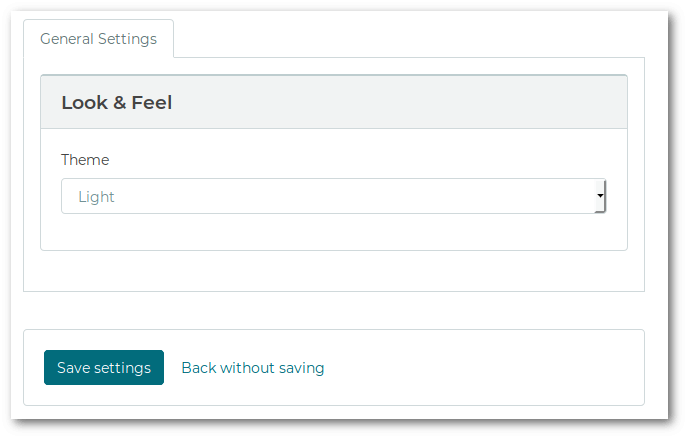
Next: Examples »